BASIC INFO
This anti-loss device is a low-power product based on Bluetooth 4.0.
By special APP on mobile phone, the user can tie together the items that are easy to lose (such as keys, handbags and other items) to prevent the loss of items.
You can even put this anti-drop device on the children, to ensure that the children is in your sight;
Or hang them on your pet so they won't get lost.
1. on and off
Power on: Long press 3 seconds, "Tick" three prompt sound, indicator light flashes quickly for 10 seconds, no connection no button operation continues to blink every 2 seconds for 30 seconds, then shut down.
Power off: long press 3 seconds, a long "drip" sound, the indicator light goes out.
(The following operation is Android Redmi 5 Plus, Android version 9.6.3.0, Apple iPhone 6S Plus, IOS version 11.3.1. If the system is different, the actual use of the phone shall prevail.)
2. Add equipment
Turn on the Bluetooth of the phone, enter the APP, skip the startup interface, and directly enter the "Add Device" interface
(Android APP interface on the left and IOS APP interface on the right, the same as below, which will not be explained separately)
Click the "Add New Device" icon in the interface, as shown in the figure.
After searching for a new device, click Auto Connect, as shown in the figure.
(At this point, you can also edit the device name as required)
After connecting, click the alarm icon, as shown in the figure, you can hear the "didi" alarm sound of the anti-loss device, then you can find the anti-loss device.
The "didi" sound can be called continuously, such as clicking the alarm icon again, the sound stops.
When entering the setting interface, alarm ring and alarm distance can be selected, as shown in the figure.
Click "System Settings" to view the recording file and set the double-click option, as shown in the figure.

3 take photos
Using the camera function, click the anti-loss device to realize the photo taking function.
4, location
The location function can only keep the location when the anti-drop device is disconnected from the phone, and the location record can be found in "Lost Record".
Using this feature requires you to turn on your GPS and keep your phone connected to the Internet.
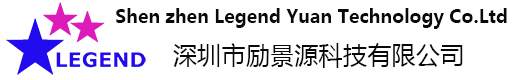
 English
English Chinese
Chinese







